When you hop on board Bitcoin gaming, you’ll want an easy bridge between your in-game and chat-room monikers, and your ZBD app, so you’ll be able to transact in Bitcoin at every step of your gaming journey. This is where your ZBD username comes in.
What is ZBD username?
The ZBD username is your profile name connecting all parts of the ZBD ecosystem. It makes sending and receiving instant payments as easy as sharing a QR code. It’s with you at every step of your gaming journey whether you’re gaming, streaming or simply chilling in a chatroom.
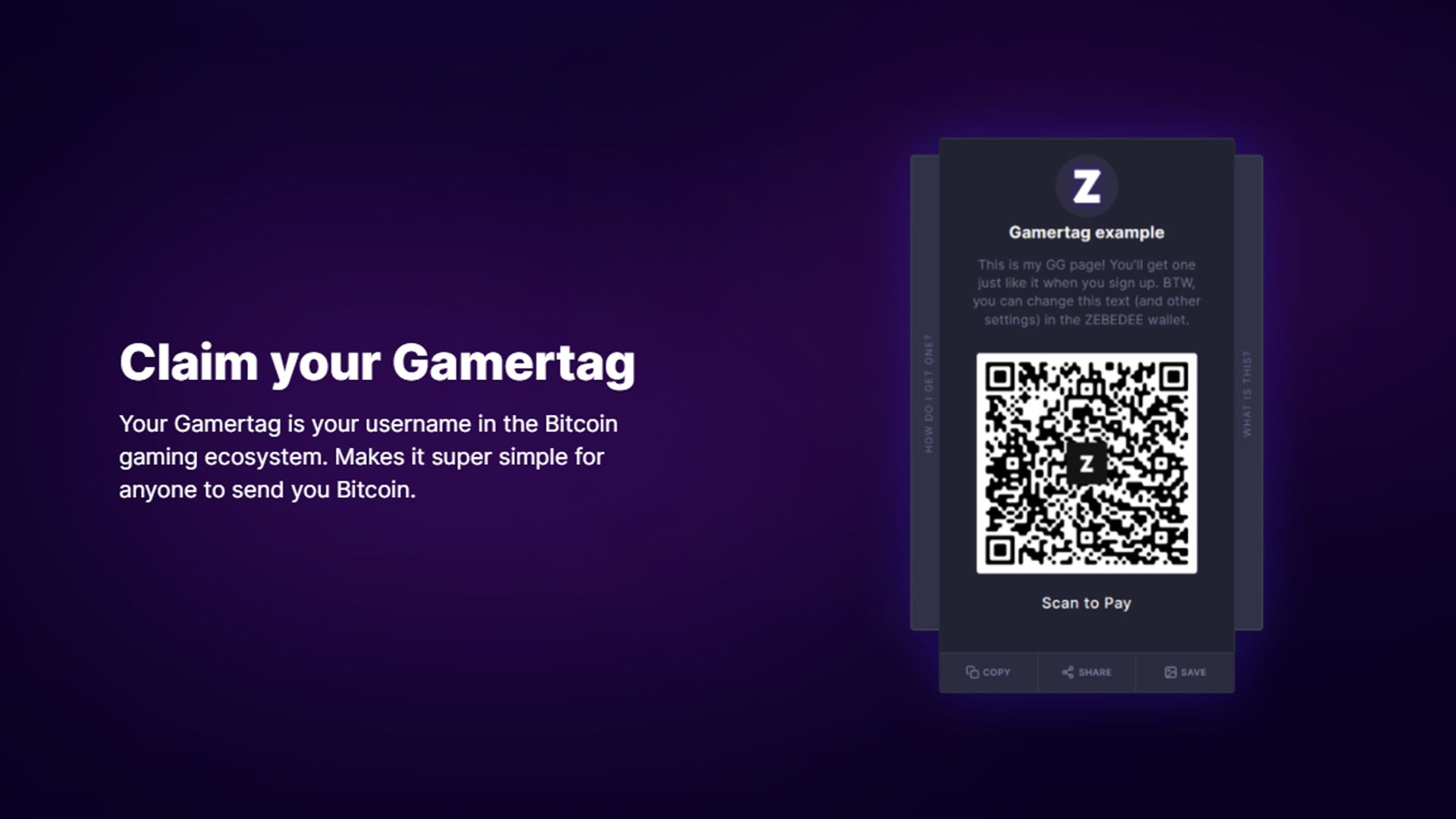
The username works like your gaming ID, Bitcoin “bank account number” and ZBD nickname all at the same time. It makes it easy for anyone in the ecosystem to recognize you and send Bitcoin directly to your ZBD app.
You choose your username when you first install ZBD (and can change it at any time). At that point, you’ll automatically get three things:
- Your own unique QR code that people can scan with ZBD to send you money
- A page on zbd.gg that acts as your profile and hosts your unique QR code
- A Lightning Address that makes sending Bitcoin anywhere on Lightning a piece of cake
ZBD username as a QR code
If someone wants to send you some money, they can find your username from a list of users in the app or by browsing the zbd.gg website. But it’s even easier to just use your QR code. Scan it with ZBD, input the amount and hit send. The transaction is done – immediately.

Use the QR code anywhere
What’s great about the QR code is that you can use it anywhere you want, even outside the ZBD ecosystem, since it actually represents a Bitcoin Lightning address. Paste it on your social network, overlay it on your streams or even print it out, and anyone who’s got a Bitcoin address can now send you Bitcoin.
The QR code is static, but customizable
Your username’s QR code will always stay the same, but there are a couple of things about it that you can tweak and make more personalized. You can change the minimum payment amount people can send you and modify the message they get when they send you some Bitcoin. You can make these modifications from your ZBD app.
Your zbd.gg profile page
Each username gets a profile page on zbd.gg where the QR code is displayed front and center, so anyone can access it at all times. The web address contains your username (zbd.gg/YourUsername – like here: zbd.gg/btcdevdonations). You can change your profile picture and description from the Wallet. If you don’t want your page to be public, you can also disable it.
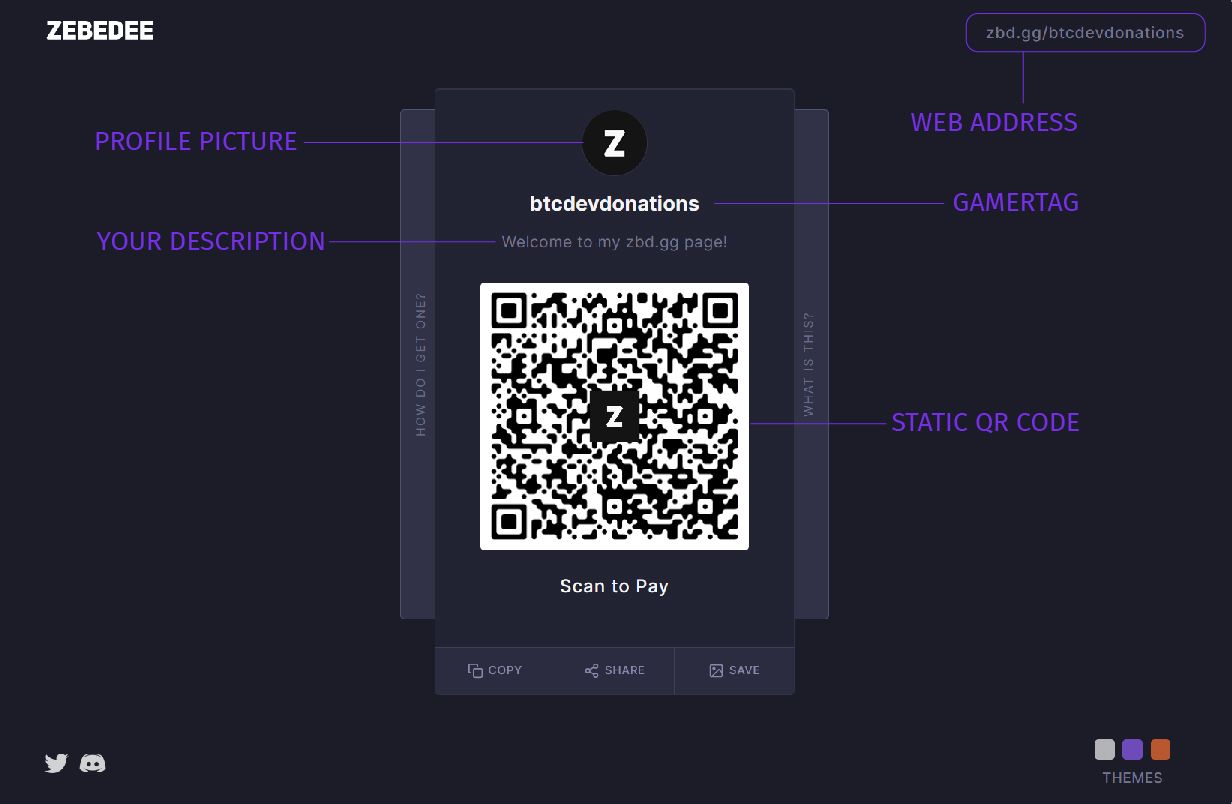
This is the just beginning of the ZBD username journey, we'll be introducing more features as the ZBD ecosystem evolves. Check it out for yourself and enjoy the thrill of real-time transactions in the gaming world! Start the game by downloading the ZBD app: